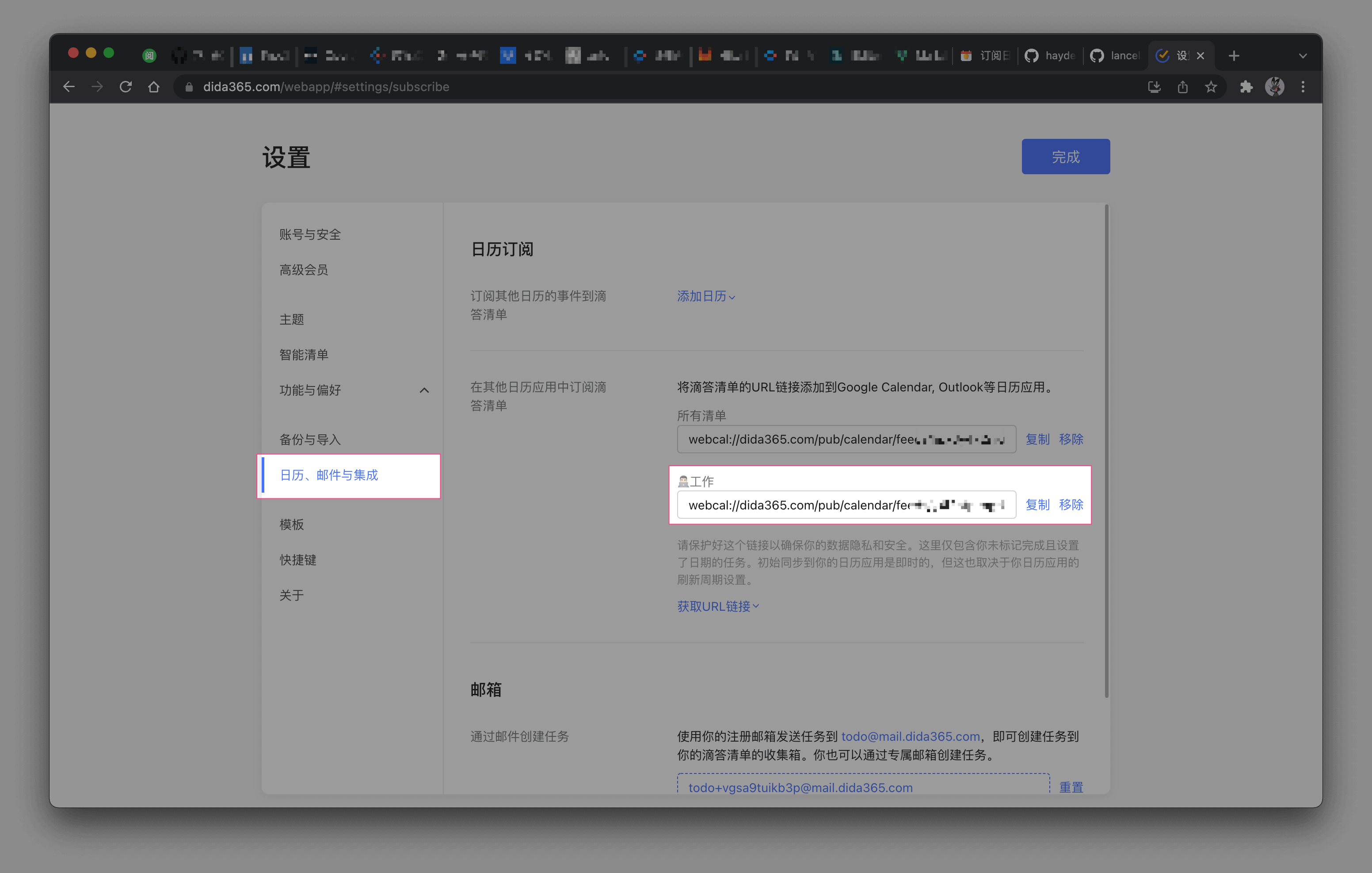Subscription
Subscription is the same as a custom calendar configuration, except that there is no query and url are added.
TIP
At present, only simple events are supported, and there are no functions such as periodic events.
To add a calendar, click the gear icon to go to your settings and select the Subscription menu item.
Example
Chinese holiday
url: https://www.shuyz.com/githubfiles/china-holiday-calender/master/holidayCal.ics
from: china-holiday-calender
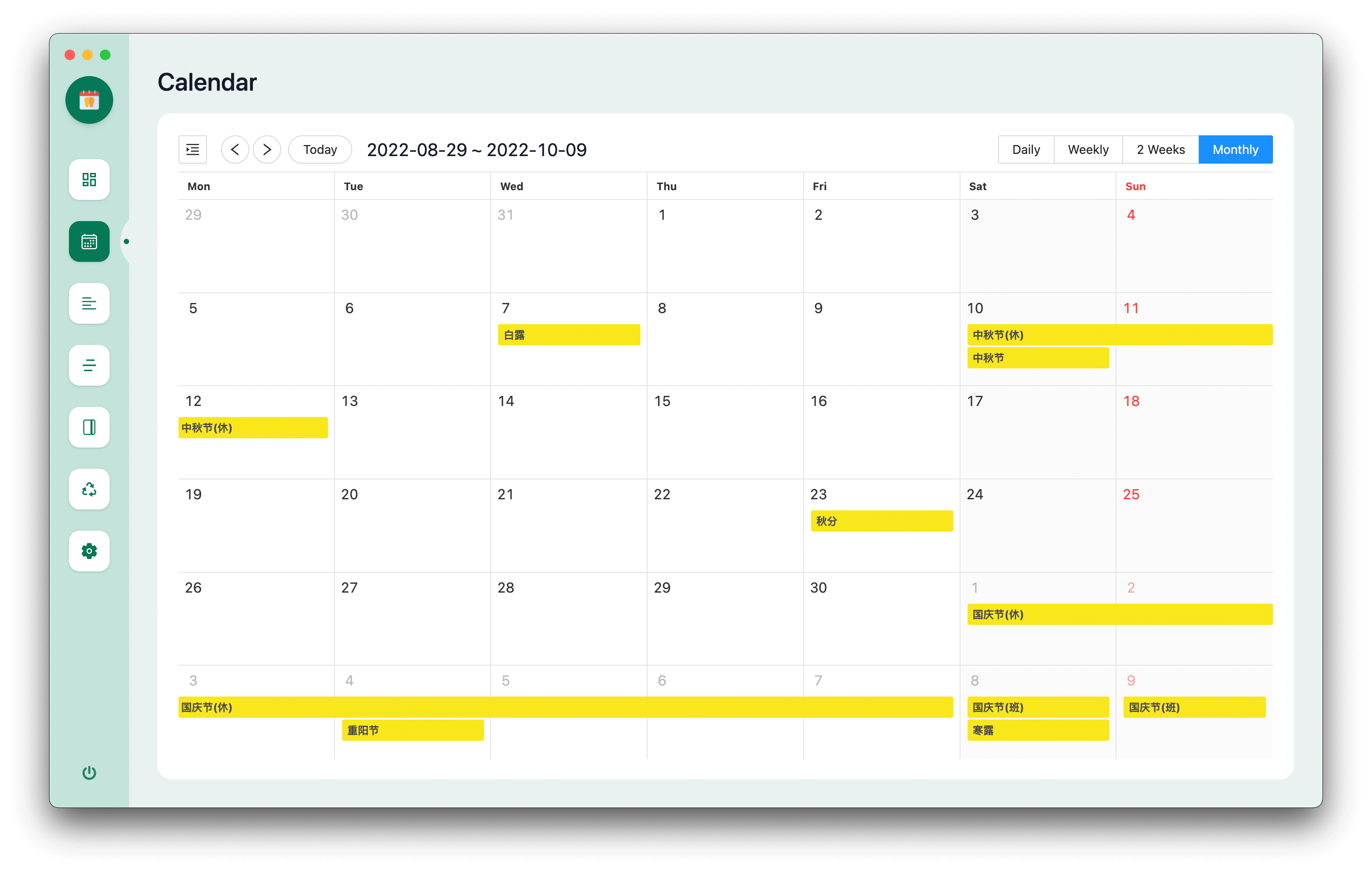
Google Calendar
Go to 'Settings for my calendars'
Click on the gear icon or right-click on your calendar name to access your calendar settings.
Under the 'Access permissions for events' section, select 'Make available to public'. Note that this will make your calendar indexable in searches. Choose 'see only free/busy (hide details)' to avoid your events being searchable. Read this guide to make sure you're aware of the implications of sharing your calendar: https://support.google.com/calendar/answer/37082?hl=en
Under the 'Integrate calendar' section, copy the 'Public address in iCal format and paste that into the url field in Logseq
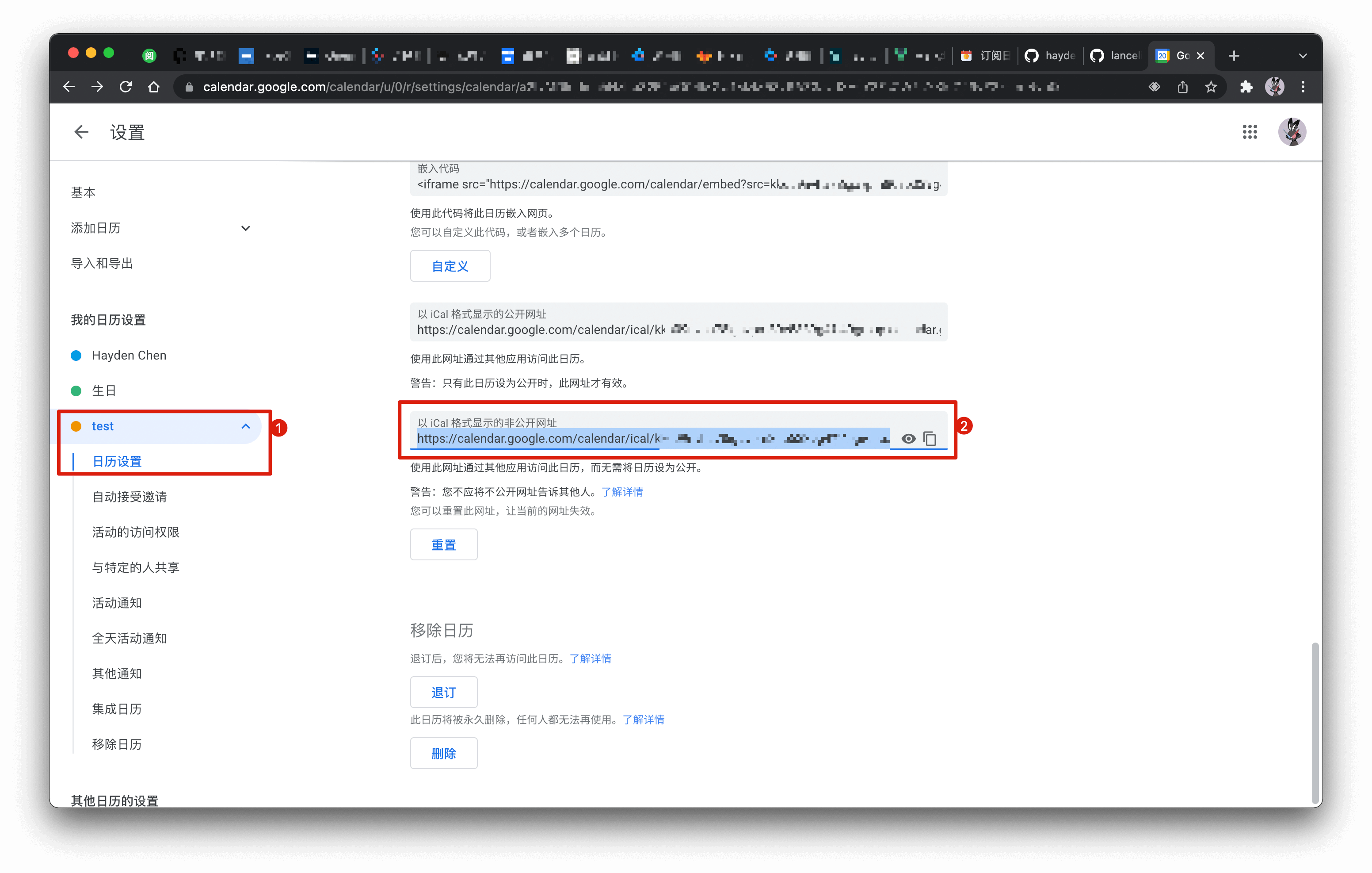
Apple Calendar
Replace webcal:// with https://
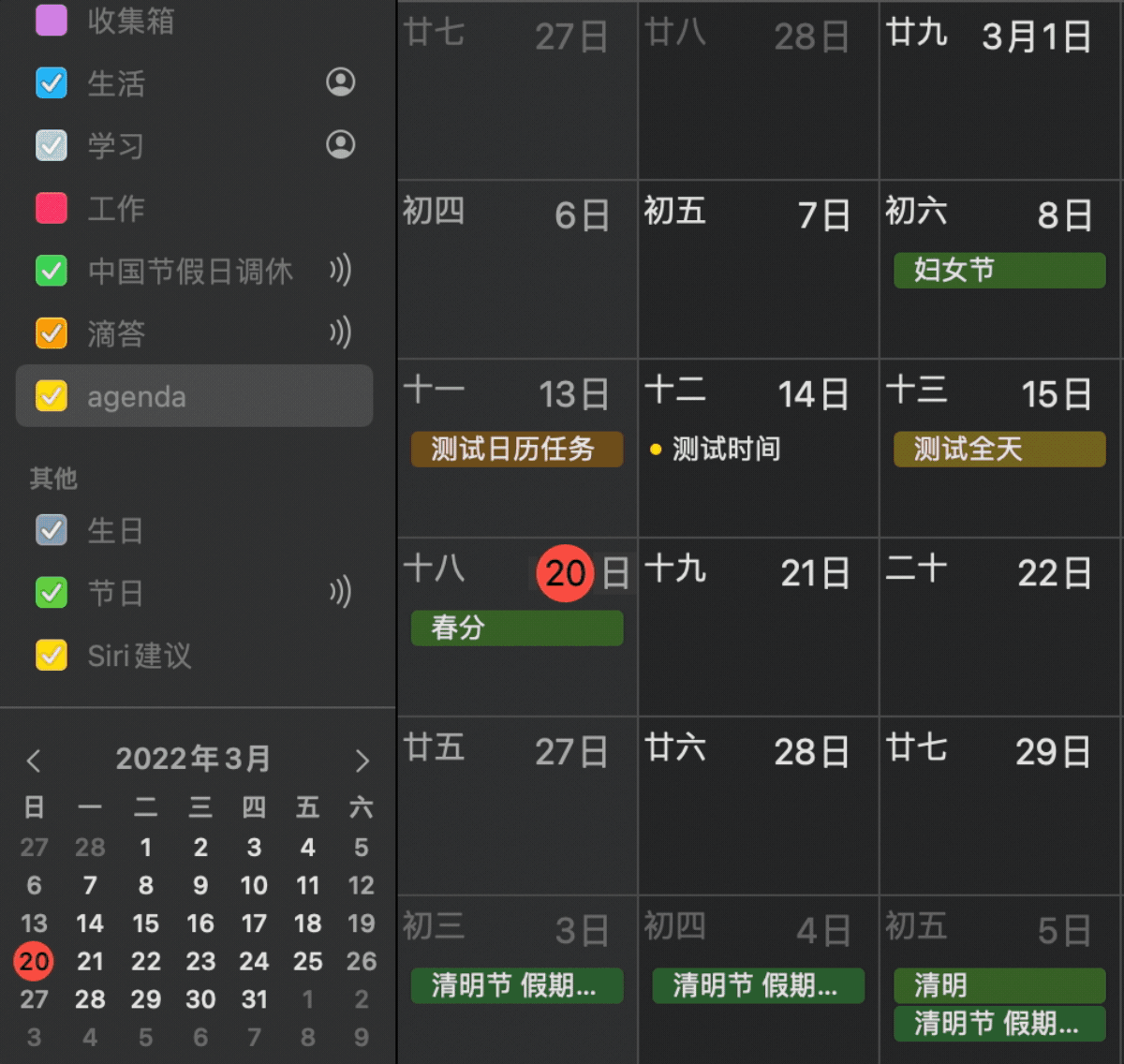
TickTick
Replace webcal:// with https://