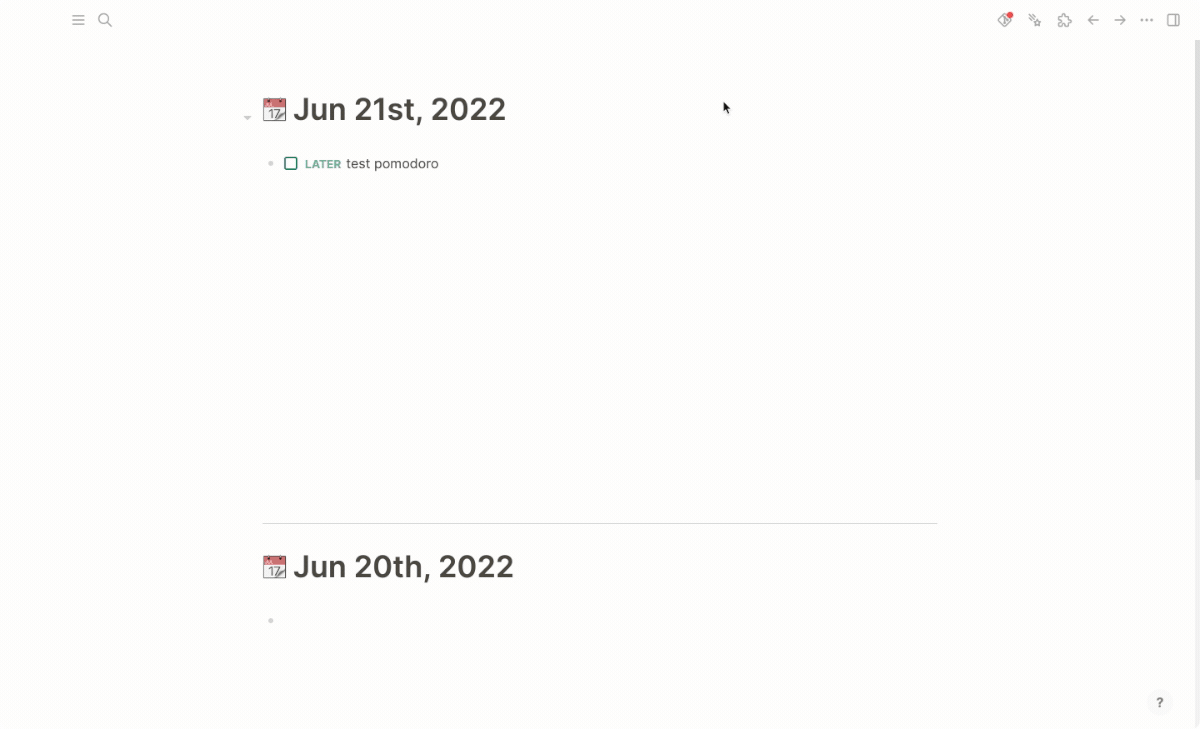Pomodoro Timer
Use a pomodoro timer in the plug-in to increase concentration, and it can also be used as a task timer.
Usage
- Right-click the dot in front of the task that needs to be timed, and select
Agenda: Start Pomodoro Timerfrom the menu - In the pop-up window, select the length of the pomodoro timer, and click
Start - When the concentration is interrupted, click the heart icon on the pomodoro timer panel, and record the interruption reason
- When the pomodoro timer ends, click the
COMPLETEDbutton on the pomodoro timer panel, and the plug-in will automatically record the length. (If you want to interrupt it, click theABANDONbutton, it will not record the length) - If the recorded information is wrong, click the tomato link in the block to modify the recorded information.