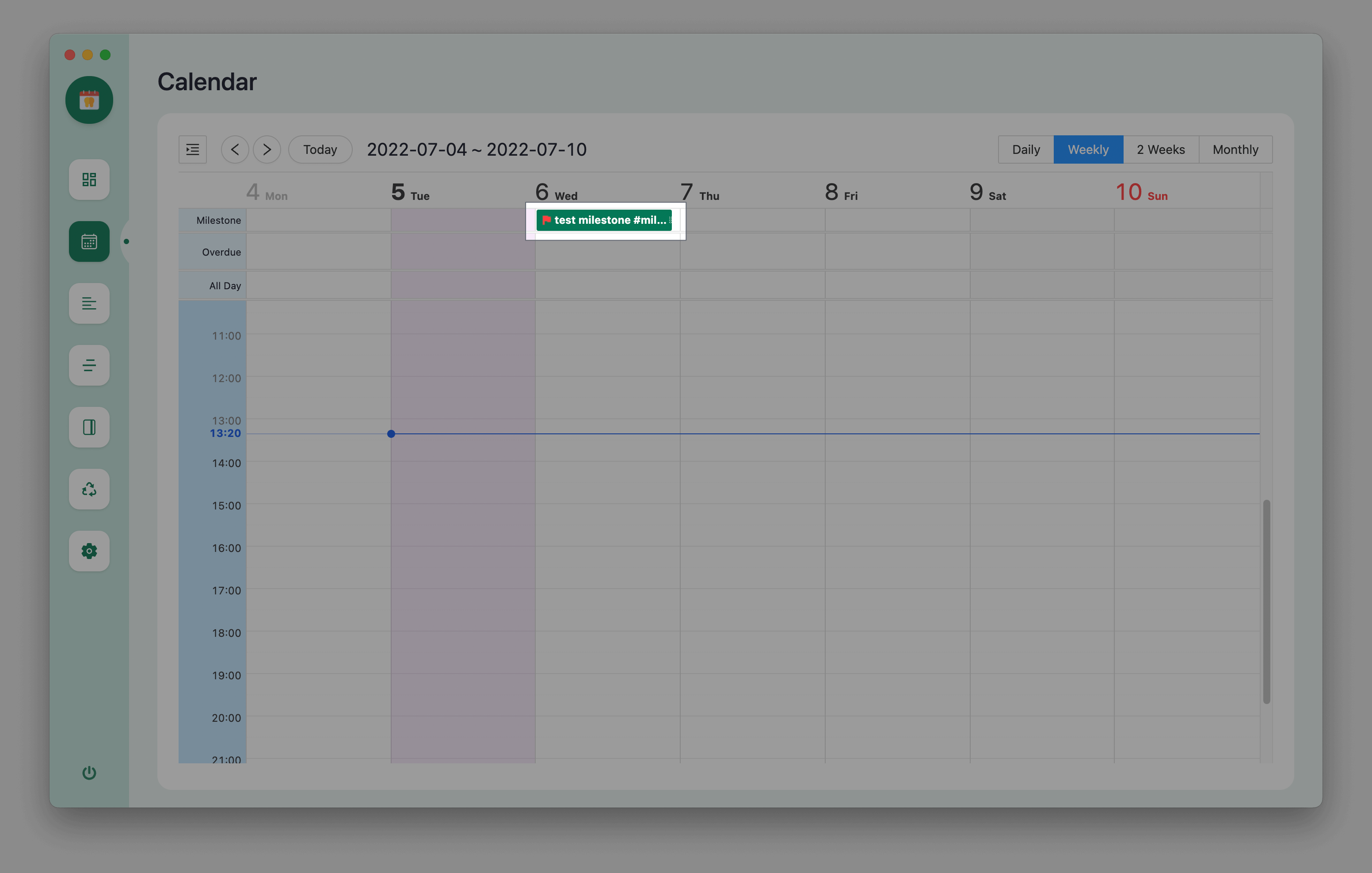Events
Events are any blocks in your database that have both a time dimension and a Logseq task property associated with them (e.g. TODO, DOING, LATER, NOW, WAITING)
Events can be in your journal or in any other page. Note that there are slight differences in setting up events in the journal vs in other pages.
Also note that if you want events to show up in your project dashboard, you have have to insert those blocks in the relevant project page.
Journal page only
Enter the task on the journal page for that date. If the task starts at a certain time, specify the time at the start of the block. You can also specify the end time, or alternatively the plugin will use your default time for events when displaying the event in your calendar.
TIP
You can also use the project property to associate a task to a specified project
Example:
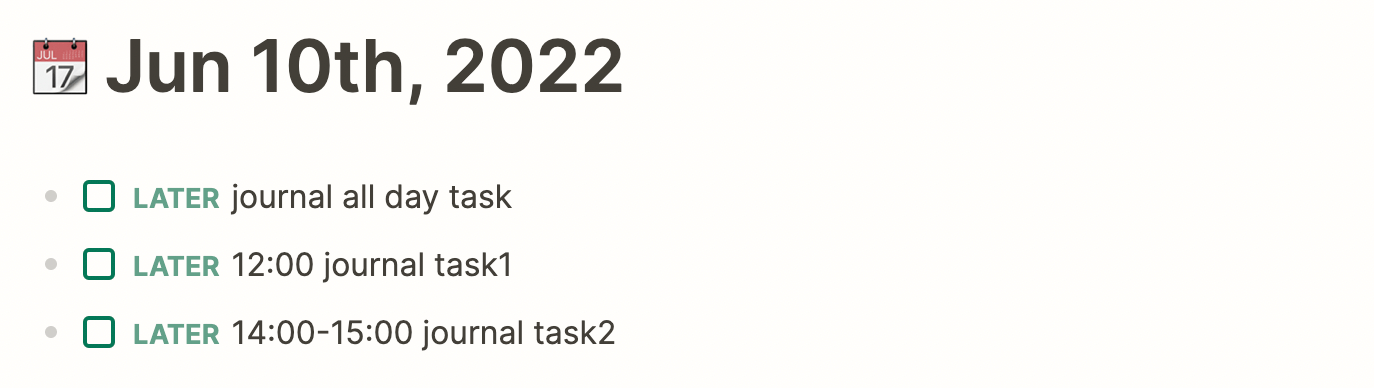
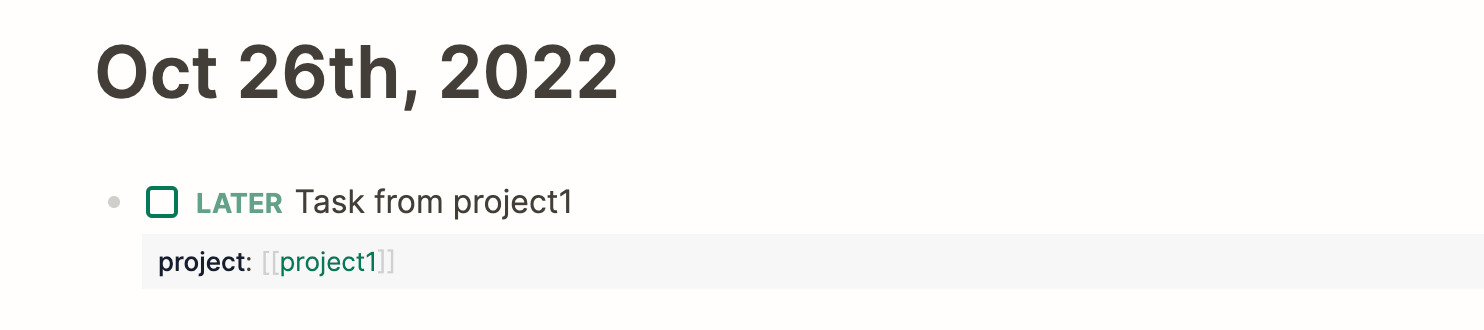
All non-journal pages
The following methods are supported to set event dates:
With ability to specify times:
- Logseq's built-in SCHEDULED and DEADLINE functionality
- Agenda link: Right click on the block bullet, select "Modify Schedule" in the context menu
No ability to specify times:
- Tasks with a date-reference: e.g.
LATER task [[Jun 10th, 2022]] - A user defined start:: and end:: block property to block full days (note: properties are dates in the format 'YYYY-MM-DD'.)
Example:
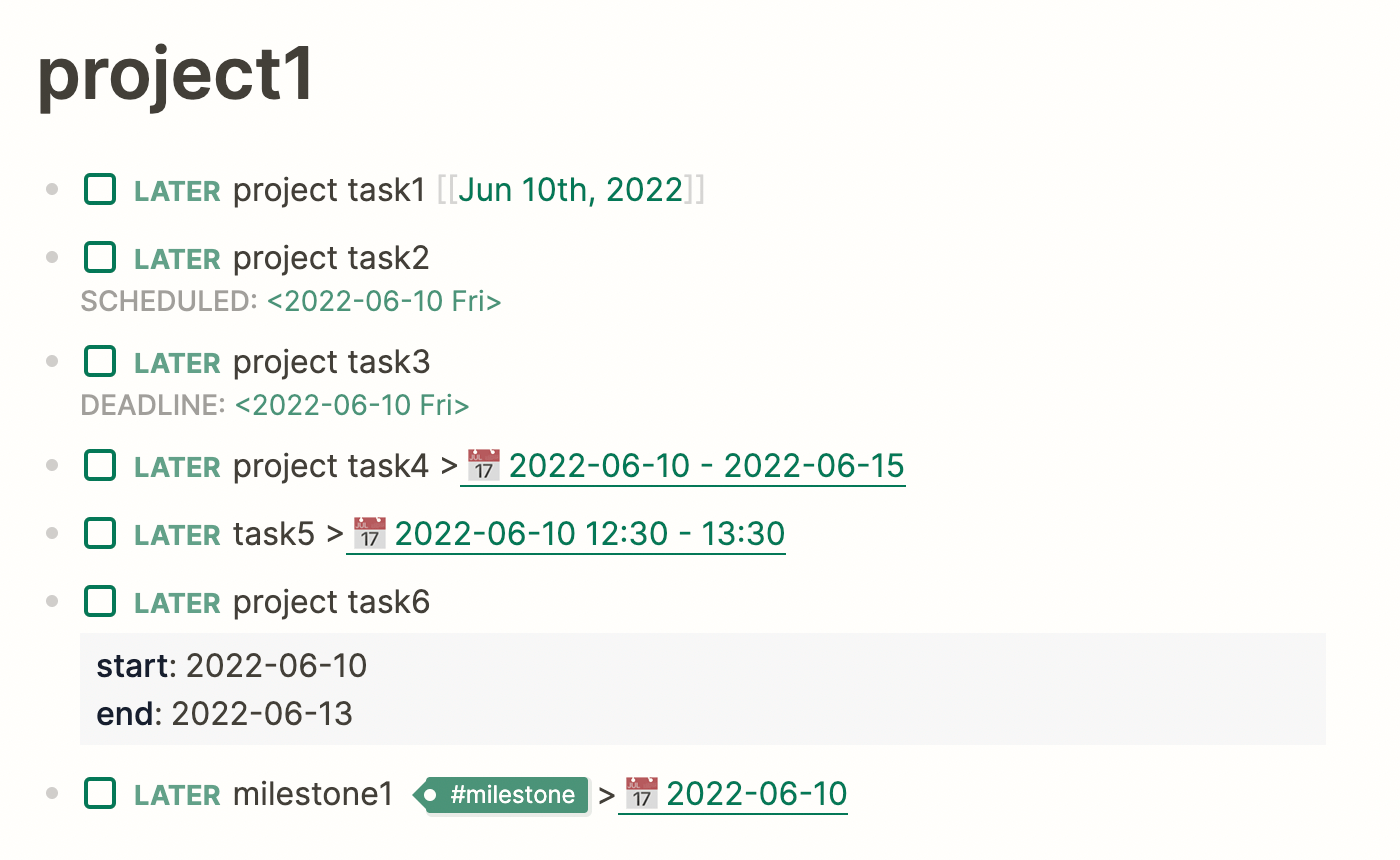
Milestone: A special kind of event
When an event contains a milestone tag, it is displayed separately on the calendar and Gantt.
Example: